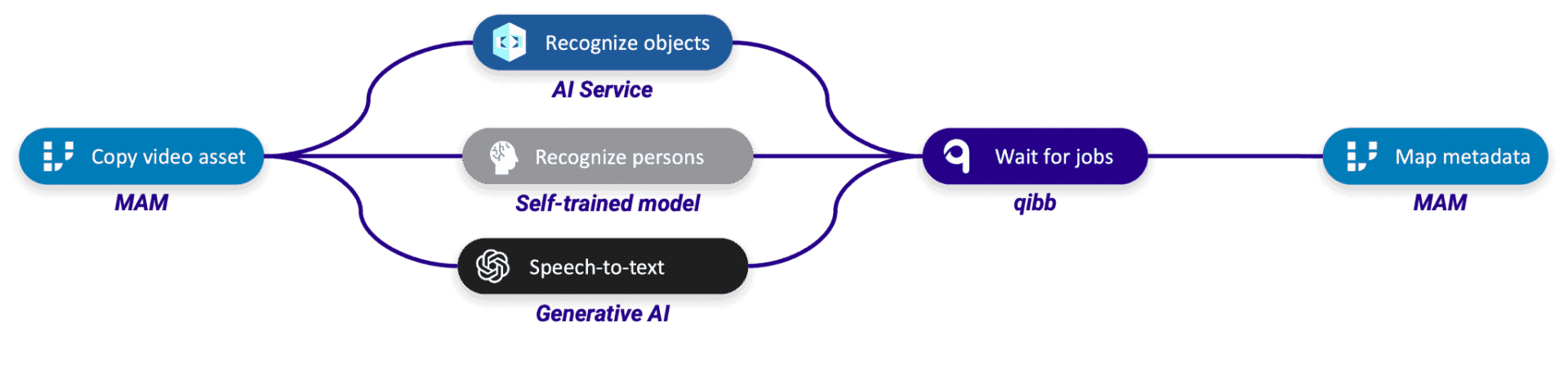Scheduled streaming channel creation
Schedule streaming channel creation and deletion around OTT events to save infrastructure cost.
Just in time provisioning of streaming resources
Sports competitions, breaking news coverage, and other events only require temporary streaming resources to deliver content to viewers. Running 24/7 infrastructure or manually starting and stopping channels is expensive, tedious, or errors prone.
qibb integrates streaming providers with scheduling systems and other tools to create channels only when they are needed. Alongside, qibb dashboards visualize scheduled events, running channels, and enable manual actions like SCTE markers for operators.

Start and stop streaming channels for events
Schedule events where you like
Create event schedules or fetch them from 3rd party tools to plan resources for when they are needed. Visualize scheduled events and allocated resources in a unified overview for operators.
Orchestrate streaming channels
Automatically start and stop channels based on the schedule to utilize resources as efficiently as possible. Enable manual overwrite options or fully automate the process.
Set live SCTE markers
Trigger SCTE markers through a qibb dashboard on the live stream where it fits best.
Integrate your favorite tools
qibb integrates with a large number of streaming vendors incl. MediaKind, Brightcove, and THEOlive. Alongside RESTful API connectors and possibilities to parse csv or json objects, qibb is extremely versatile to cover a specific use case at hand.
Typically, qibb receives a schedule via API call or parses a provided data structure to populate a streaming event dashboard. Before event start, qibb provisions the streaming channel resources from a pre-configured setting. Ready to stream content to viewers. Further requirements like inserting SCTE markers or manually marking event end and beginning is set up in a qibb dashboard. Additional integrations with CMS vendors like Contentful or WordPress enable populating elements for publishing based on the provided schedule.
Applications integrated
Find more use cases
Automatic content creation with ChatGPT
Use generative AI to automate the creation of summaries, social media posts, or headlines for your videos.
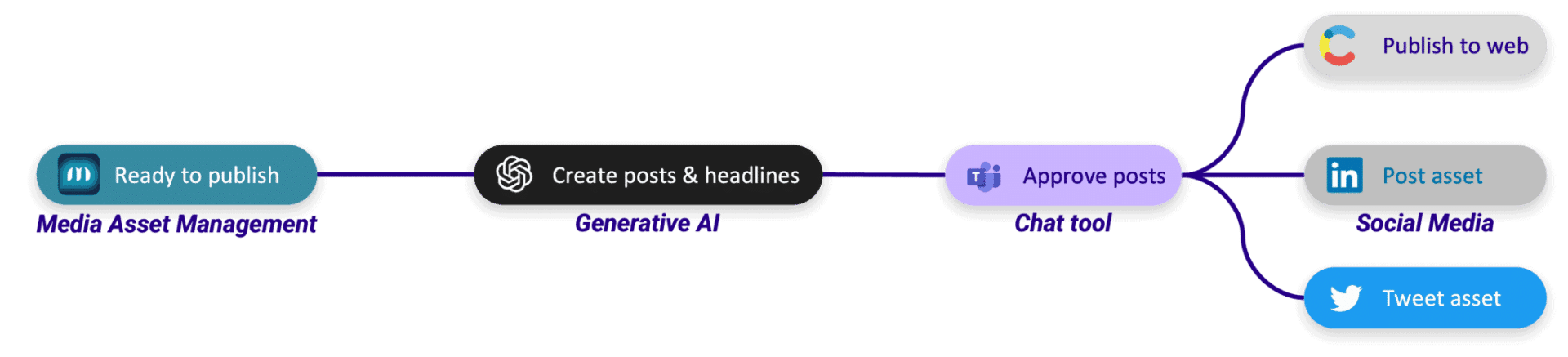
Automatic social media publishing
Publish assets automatically to your CMS, Youtube, and other social media platforms with only one click.
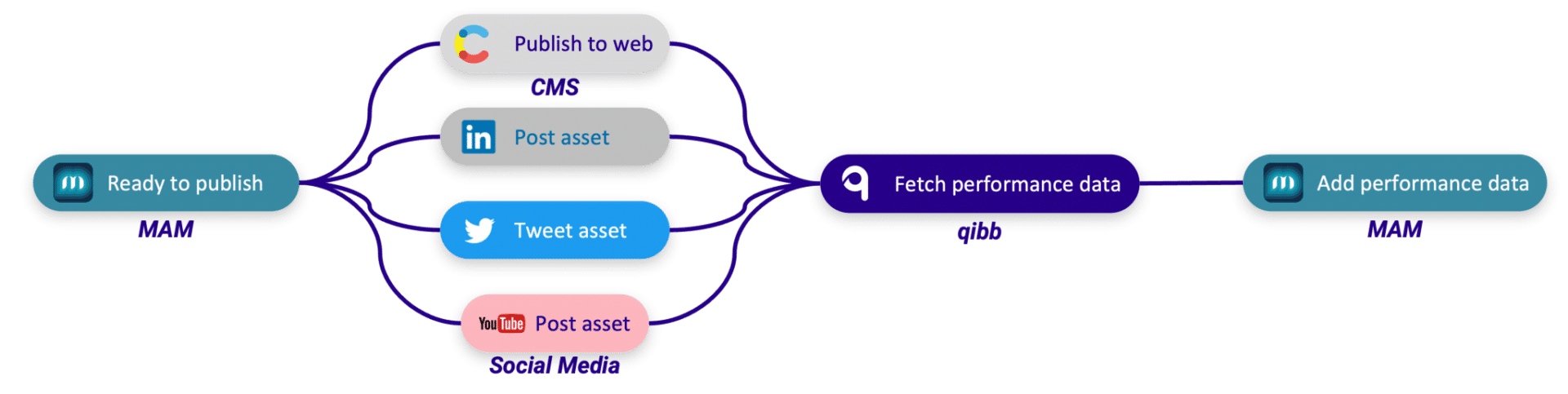
AI-powered metadata generation
Automatically generate metadata for your assets by fully integrating the right artificial intelligence model.